Become a Certified Visual Designer and master the art of creating visually stunning and functionally effective user interfaces. Learn color theory, layout design, composition, spacing, hierarchy, and typography essentials to build pixel-perfect UI/UX screens that convert and communicate.

Live Training by Expert Visual & UI Designers
Live Training by Expert Visual & UI Designers
80+ Hours of Instructor-Led + Self-Paced Learning
Includes Design Systems, Font Pairing Kits & UI Templates
Visual design is more than just aesthetics — it’s about communication, clarity, and consistency. This course equips you with the foundational rules and modern practices of design that help you create interfaces that feel intuitive and look beautiful. You’ll explore how to use visual hierarchy, whitespace, grid systems, and typography to guide user attention and enhance usability.
This course includes 7 practical modules built around real-world design challenges, design theory, and hands-on tool practice in Figma and Adobe XD.
Online Instructor-led Interactive Sessions:
Course 1: Fundamentals of Visual Design in UI/UX
Course 2: Color Theory & Emotional Impact in Design
Course 3: Grids, Spacing, and Layout Systems
Course 4: Design Hierarchy – Contrast, Balance, Proximity & Alignment
Course 5: Typography – Basics to Advanced Font Styling
Course 6: Visual Consistency, Branding & Accessibility
Course 7: Applying Visual Design in Real UI Projects (Mobile/Web)
Capstone Project: Redesign a Website or App Screen Using Visual Principles
This course focuses on turning abstract design principles into tangible, screen-ready designs:
Color Usage: Create emotional tone and brand consistency with color palettes
Typography Mastery: Select, pair, and style fonts for readability and impact
Layout & Spacing: Use margins, paddings, and grids to build organized designs
Visual Hierarchy: Guide the user’s eye using size, contrast, and weight
UI Consistency: Maintain clean, aligned, and reusable visual systems
Accessibility: Design inclusive UI with proper contrast and type scaling
Moodboards & Style Guides: Build visual direction before interface creation
Designing for Platforms: Visual differences between mobile, desktop, and web apps
Companies look for UI designers who understand not just what looks good — but what works. Visual designers bridge the gap between brand expression and user interaction, helping businesses drive trust, engagement, and conversions through beautiful, consistent design.
Create the look and feel of product screens
Choose typography, color, and spacing for optimal UX
Work closely with UX, product, and branding teams
Design scalable UI components and visual systems
Create brand-aligned user interface elements
Ensure accessibility and platform guidelines are met
You’ll complete this course with a polished portfolio of visual redesigns and UI screens in just 2–3 months.
Skills Covered in This Course






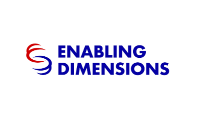

Hiring Partners
Career Transitions
Average Salary Hike
Highest Salary
Gain industry-ready skills and unlock high-paying opportunities!